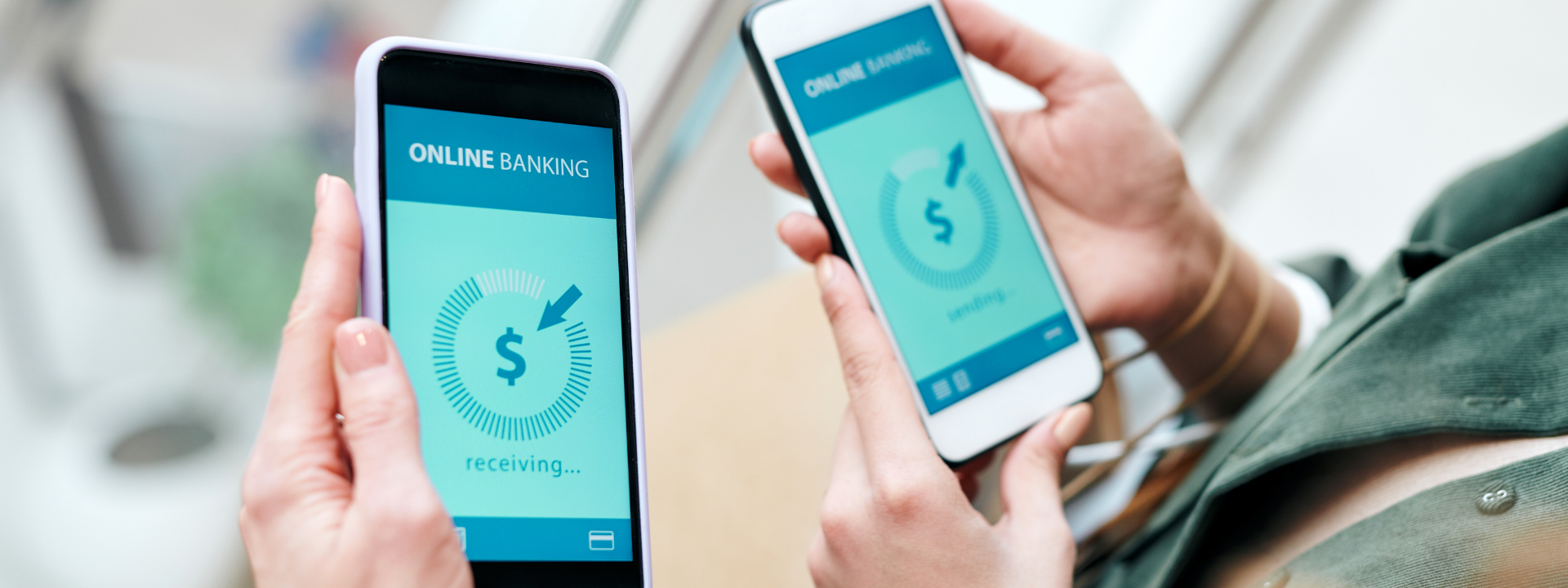Pay Anyone
Pay Anyone, Anywhere
Send money directly from your Prospera account to anyone, no matter where they bank, with our Pay Anyone feature. All you need is their email address or phone number that is capable of receiving texts!
Enroll via our Mobile App or Online Banking:
- Select Move Money or Pay & Transfer if you are using Online Banking
- Click Pay Anyone
- Hit Enroll for Pay Anyone
How to Send a Payment
- Click Send New Payment
- Add the recipient's name
- Enter the payment amount and select the account you want the funds to come from
- Enter a Security Question that only you and the recipient will know
- Confirm payment info
- Hit Send Payment
Once this is completed, your recipient will receive an email or text with a link to confirm the payment! All they have to do is enter their account and routing number and answer the security question!